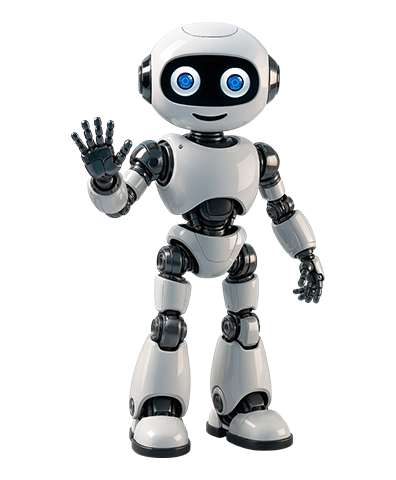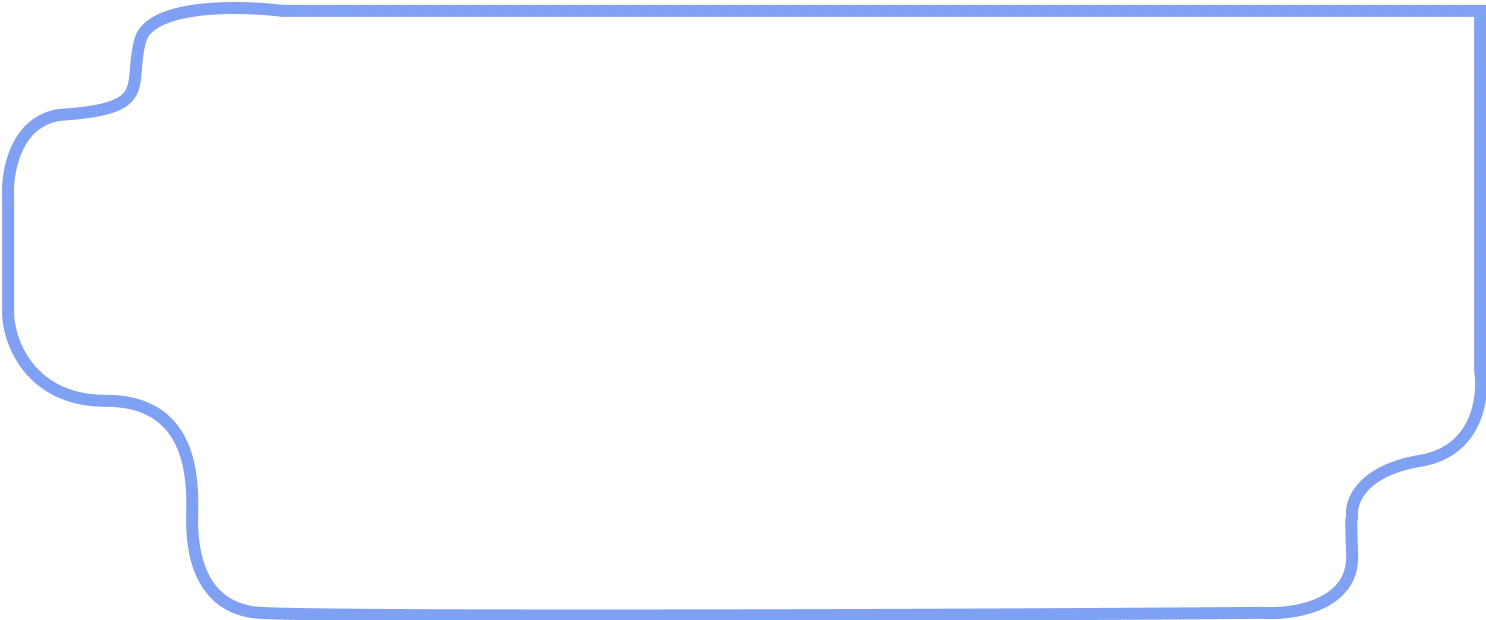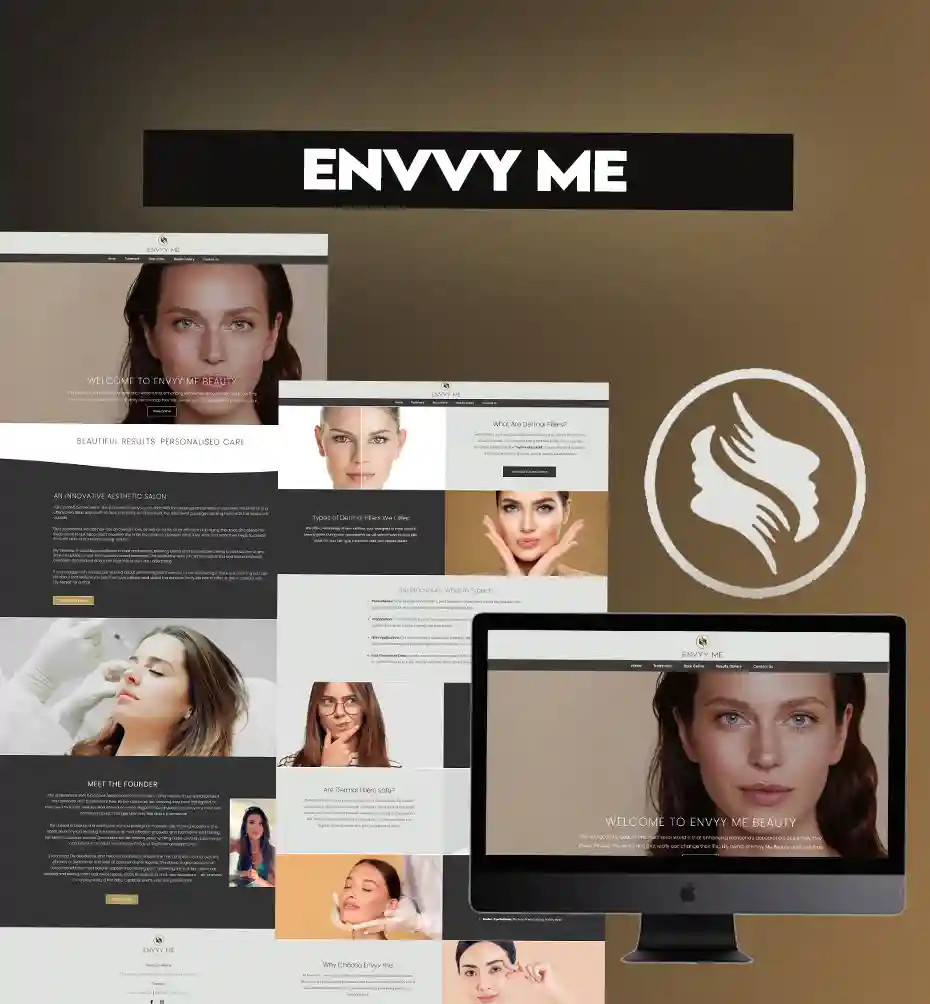Become Digitally Savvy!
We are a software house specializing in web and mobile app development. Our services help transform your business into cutting-edge digital solutions. Let us bring your ideas to life with custom applications!
- Focus on quality first
- Get to the market on time


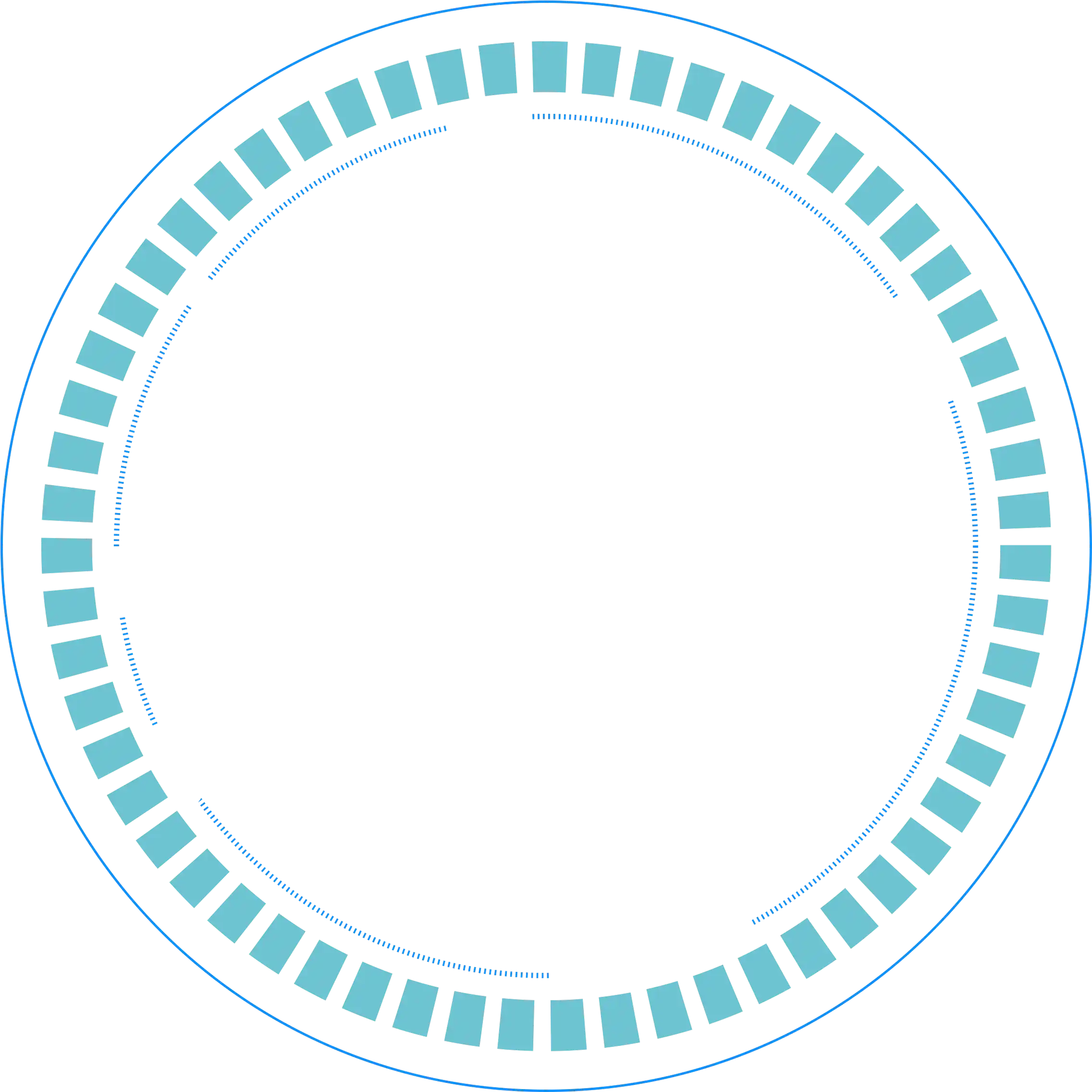
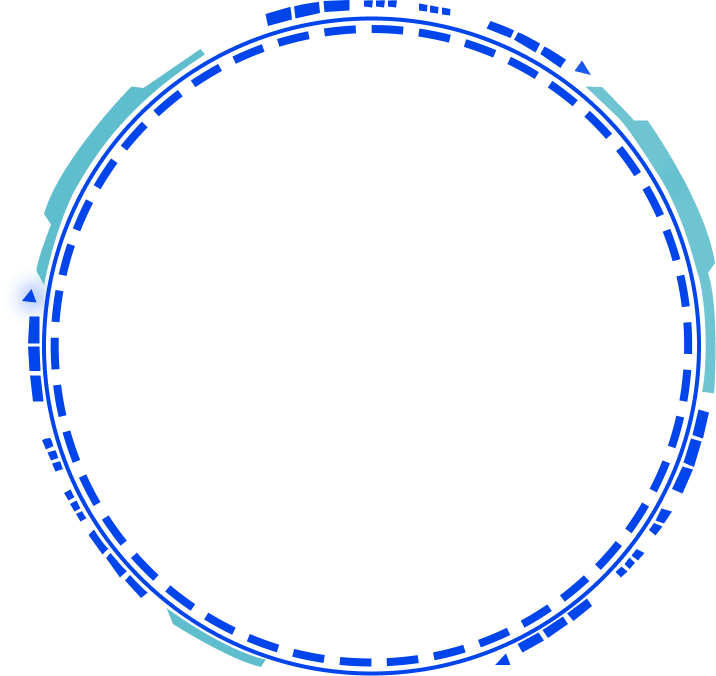
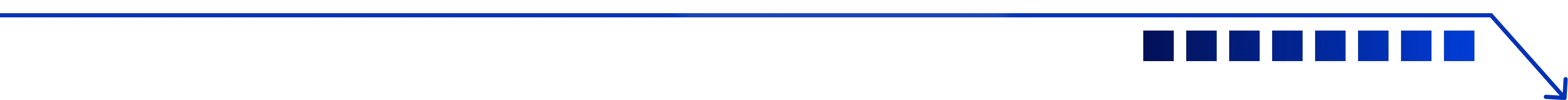
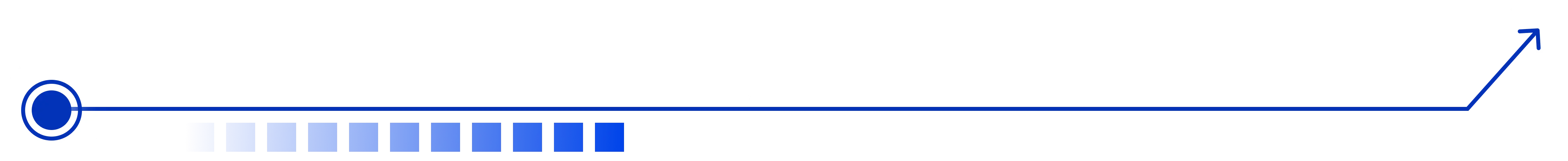
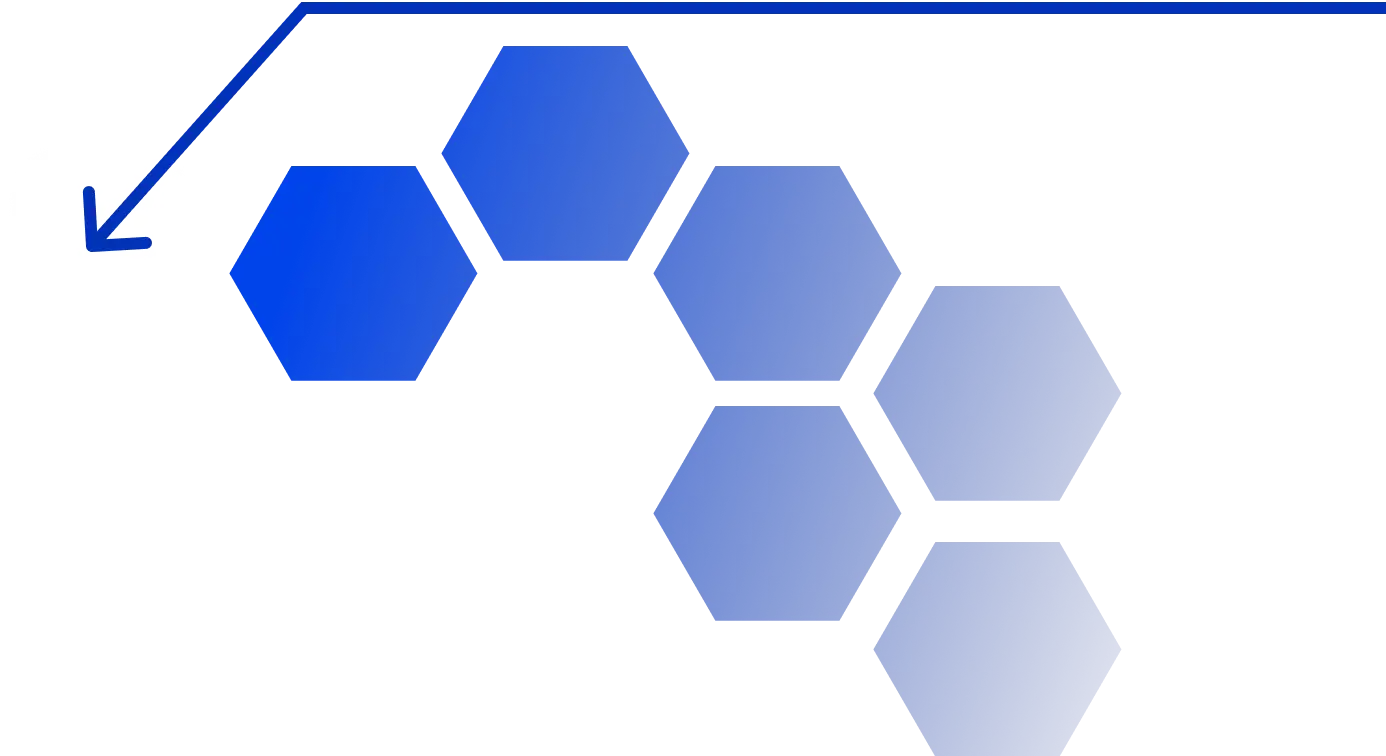
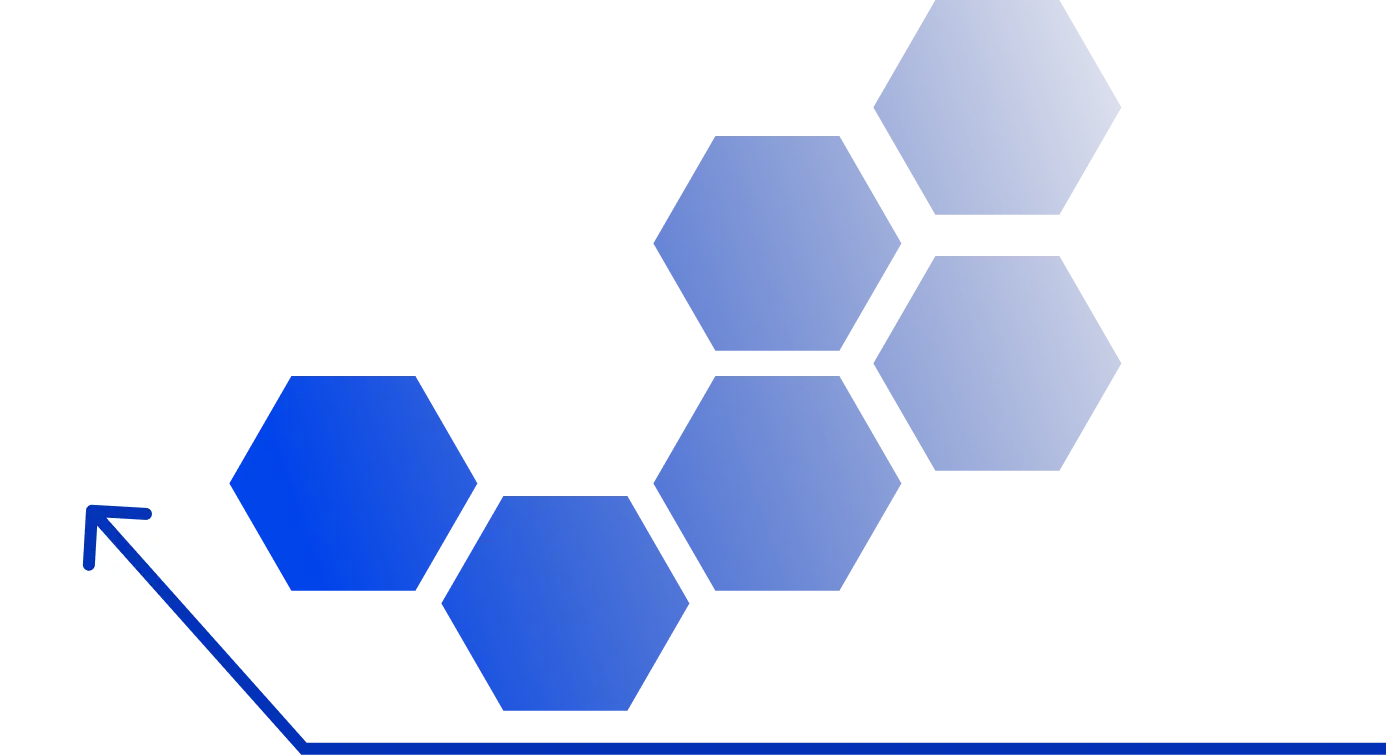
How We Can Help You
Mobile Application Development
- Native Mobile Applications
- Cross-platform Mobile Applications
- Mobile Application Design
- Application Maintenance & Support
Web Application Development
- Custom Web Development
- Full-Stack Web Development
- Front-End (HTML, JavaScript, Next.js)
- Web Performance Optimization
Custom Software Development
- Custom Software Development
- Enterprise Software Development
- Custom SaaS Development
- Cloud-Based Software Development





Why Choose M2Logix?
- Quality First: Our top priority is delivering exceptional quality in every solution we provide.
- Custom Solutions: Every project is uniquely designed and developed to meet your goals.
- Expert Team: A dedicated team of professionals specializing in the latest technologies.
- End-to-End Services: From design to deployment, we handle it all.
- Innovation-Focused: Bringing fresh ideas and modern approaches to every project.
- Timely Delivery: Reliable and efficient project timelines.
- Client-Centric Approach: Your satisfaction and success are at the heart of what we do.
Let us bring your vision to life with transformative applications that redefine your digital journey!
Our latest Case Studies



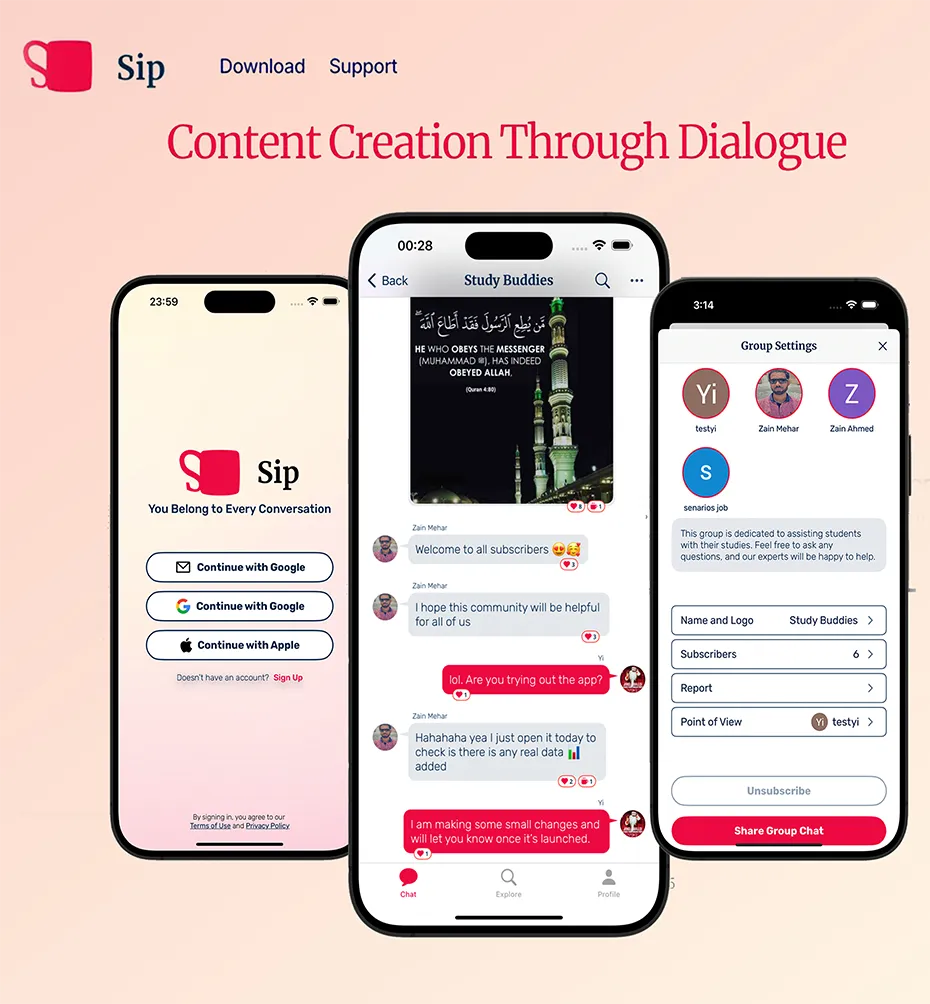
.webp)
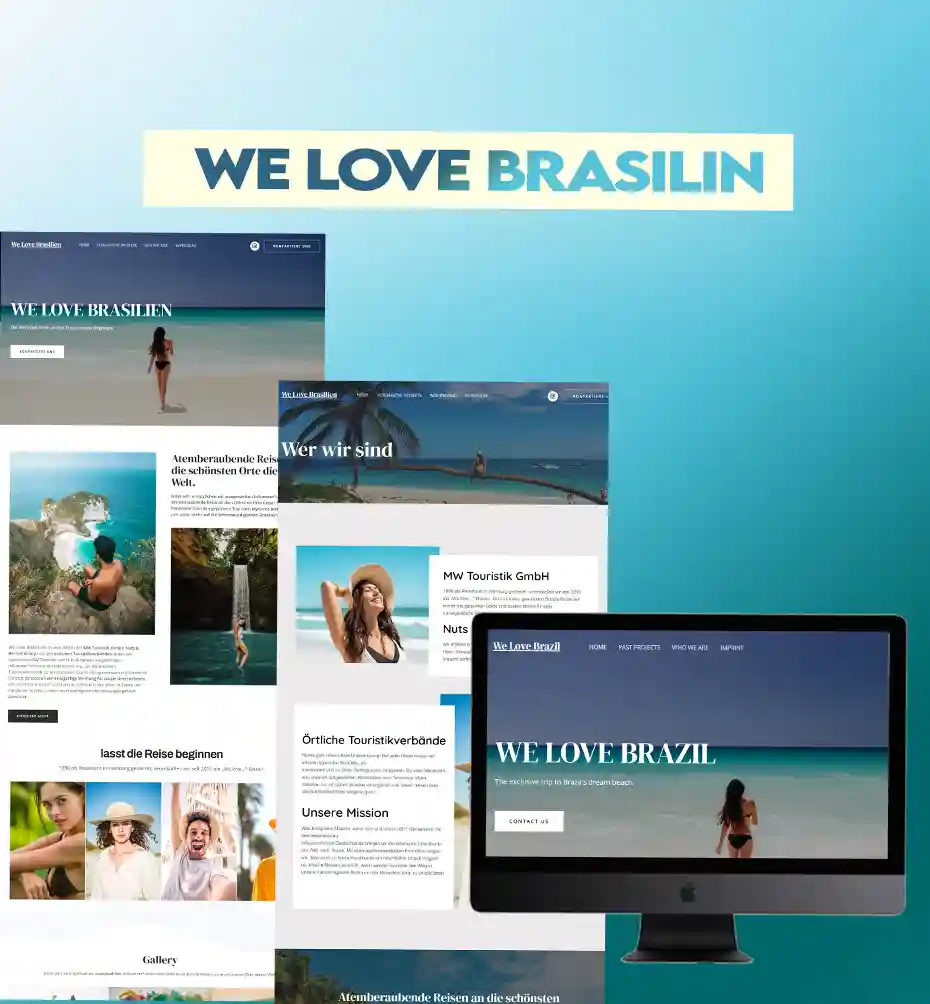
WE LOVE BRASLIN
Just Kidden is a fun and interactive party game designed to spark laughter and joy. Players take turns joking, acting, or teasing while trying to make others laugh first. It’s all about quick wit, sil...
- Industry : Nature
- Country : Brazil

Our Approach
At M2Logix , we follow a comprehensive process to deliver exceptional web and mobile app solutions tailored to your needs. Here's how we ensure your success:
Understanding your vision, analyzing business requirements, and researching market trends to craft a solid project blueprint.
Creating user-focused designs and transforming them into feature-rich, robust web or mobile applications using cutting-edge technologies.
Performing extensive testing to ensure reliability, performance, and an impeccable user experience across all platforms.
Seamlessly launching your application, ensuring it’s fully optimized for your audience and business objectives.
Providing ongoing updates, monitoring, and support to keep your application running smoothly and adapting to new challenges.
- Discovery Phase
- Design and Development
- Testing and QA
- Deployment
- Maintenance
We Use Technologies
PHP
HTML 5
JavaScript
Java
Type Script
Python
React Js
Next Js
Node Js
Angualr
Laravel
Codeigniter
Native Android
Native IOS
Flutter
React Native
MySQL
PostgreSQL
MongoDB
SQLite
MariaDB
Microsoft SQL Server
Firebase Realtime Database
Cloud Hosting
WebSocket
Chatbot
Firebase
SEO
Payment Gateway Integration
VPS and Dedicated Server Deployment
Domain and SSL Integration
Twilio
Google Maps
Mapbox
GitHub
Bitbucket
GitLab
600+ customers win deals with M2Logix



Need a Support?
We provide end-to-end mobile app development services, including native Android and iOS development, cross-platform solutions using React Native and Flutter, app design, and maintenance. We also support app backend integration, push notifications, and real-time updates.
We specialize in developing scalable and user-friendly web apps using modern technologies such as React.js, Angular, Vue.js, and backend frameworks like Node.js, Laravel, and Django. Our expertise includes integrating third-party APIs, data management, and responsive design to ensure your app works seamlessly across all devices.
The timeline for development depends on your specific requirements, features, and complexity. A typical app or web project can take anywhere from a few weeks to several months. We always provide a clear project timeline during the discovery phase.
Yes! We offer both native Android and iOS development as well as cross-platform development to ensure your app runs smoothly on both platforms. For cross-platform development, we primarily use React Native and Flutter for a unified codebase.
Our pricing depends on the scope, complexity, and requirements of the project. We offer customized pricing based on your needs, with options for fixed-price contracts or hourly rates. We ensure transparency in pricing from the very start of the project.
We offer post-launch support for bug fixing, issue resolution, and the addition of new features. Our team will be available to assist in maintaining the app and addressing any challenges that may arise post-launch.


Let's Start
Initiating Your Journey to Success and Growth.
- 01 Share your requirements
- 02 Discuss them with our experts
- 03 Get a free quote
- 04 Start the project